|
Animating in Illustrator |
E-mail |
|
Written by rdorr
|
|
Although Illustrator probably wouldn’t be my first choice of software animators, it is possible to create animations by using Illustrator’s Macromedia Flash(*.SWF) export option. When you use this option individual layers are saved as sequential individual Macromedia Flash frames. If you have ever made a flip book animation you have an idea of how this kind of cell animation works. |
|
Read more...
|
|
|
Creating a Custom Scatter Brush |
E-mail |
|
Written by johnnyjack
|
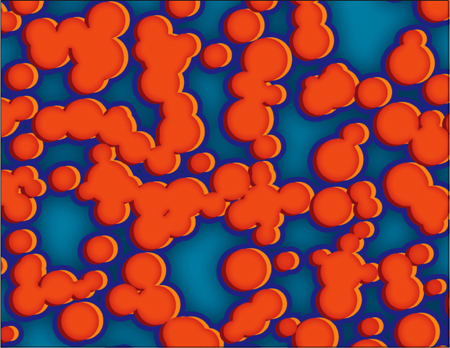 Here's one of my methods for adding texture to illustrations using Illustrator Scatter Brushes. Here's one of my methods for adding texture to illustrations using Illustrator Scatter Brushes. |
|
Read more...
|
|
Brief Tutorial on Apparel Design |
E-mail |
|
Written by Jeff Finley/Go Media Inc.
|
 This tutorial is for a quick and easy way of doing a 2-3 color shirt design that’s all vector. This tutorial is for a quick and easy way of doing a 2-3 color shirt design that’s all vector. |
|
Read more...
|
|
|
From Sketch to Vector Illustration |
E-mail |
|
Written by Bill Beachy/Dave Tevenal of Go Media Inc.
|
 There has been such a wonderful response on my vector art tutorial: “Beautiful Vector Illustration” that I thought I better write another one. If you recall in my last vector illustration tutorial I discussed how to create vector illustrations using photographs as your reference material. A technique of vector illustrating that takes a little bit more skill that I did not cover is starting with a hand-drawn sketch. I will focus on that technique of vector illustrating for this tutorial. There has been such a wonderful response on my vector art tutorial: “Beautiful Vector Illustration” that I thought I better write another one. If you recall in my last vector illustration tutorial I discussed how to create vector illustrations using photographs as your reference material. A technique of vector illustrating that takes a little bit more skill that I did not cover is starting with a hand-drawn sketch. I will focus on that technique of vector illustrating for this tutorial. |
|
Read more...
|
|
The Tilde and Multiple Copies |
E-mail |
|
Written by rdorr
|
 One of the coolest toys I had growing up was a spirograph. I was amazed how multiple repeated shapes created such intricate patterns. Along with all the wonderful things that can be done in Illustrator, pressing the TILDE KEY while dragging a shape can provide similar results. Also, by experimenting with the LIVE PAINT BRUSH complicated graphics like the example below are a snap. Follow along as I walk you through the basics of making this exploding star. One of the coolest toys I had growing up was a spirograph. I was amazed how multiple repeated shapes created such intricate patterns. Along with all the wonderful things that can be done in Illustrator, pressing the TILDE KEY while dragging a shape can provide similar results. Also, by experimenting with the LIVE PAINT BRUSH complicated graphics like the example below are a snap. Follow along as I walk you through the basics of making this exploding star. |
|
Read more...
|
|
|
<< Start < Prev 1 2 3 4 Next > End >>
|
|
Page 3 of 4 |